Database Performance Optimization Techniques
Learn proven strategies to improve database query performance and overall system efficiency.
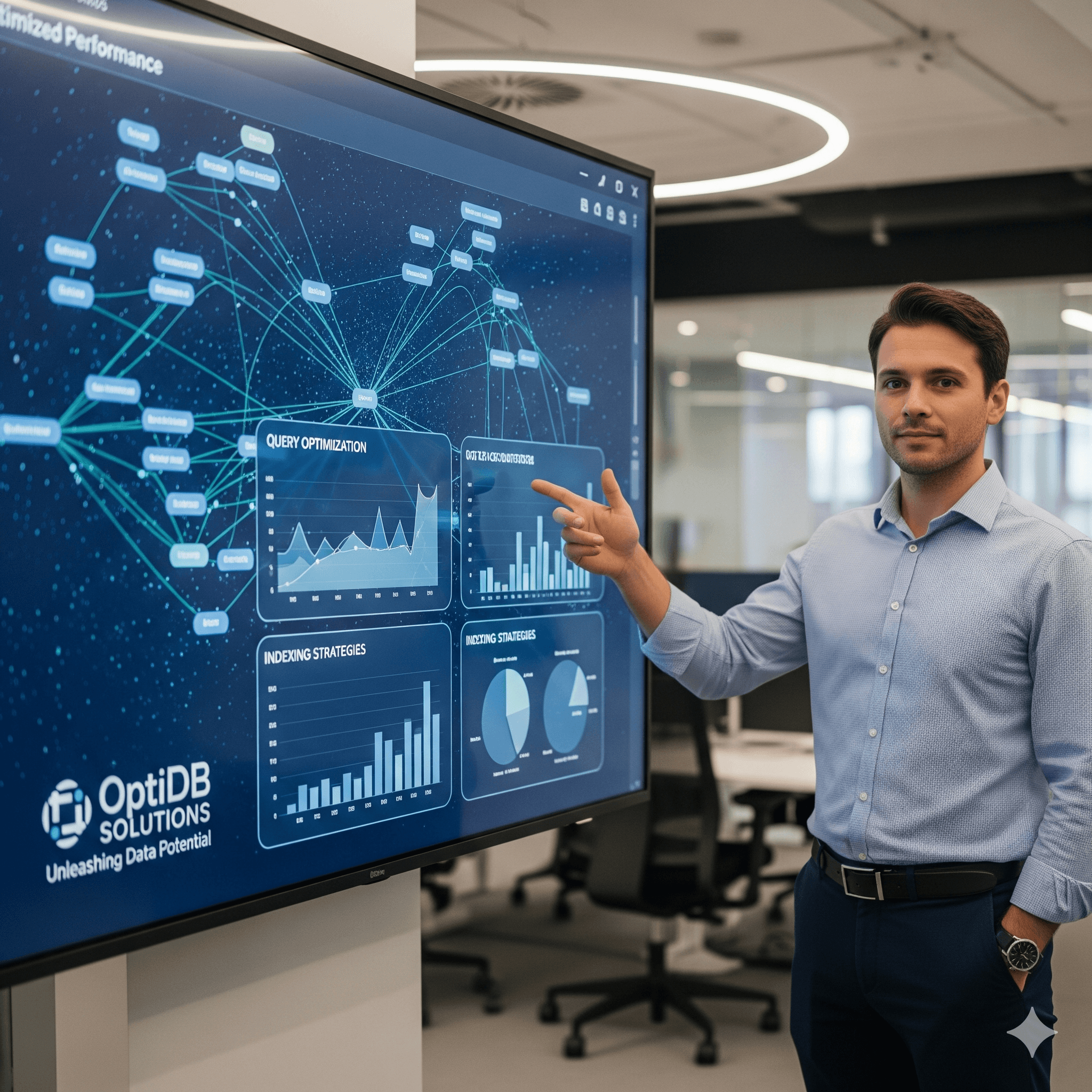
Introduction
Understanding Performance Bottlenecks
Before optimization, it's essential to identify where performance issues occur. Common bottlenecks include inefficient queries, missing indexes, hardware limitations, and poor database design choices.
Performance Monitoring
Regular monitoring using tools like EXPLAIN PLAN, performance schemas, and query analyzers helps identify performance issues before they impact users.
Common Performance Issues
- Slow Query Execution: Inefficient SQL queries consuming excessive resources.
- Missing Indexes: Tables scanned sequentially instead of using targeted lookups.
- Lock Contention: Multiple transactions competing for same resources.
- Memory Pressure: Insufficient buffer pools causing frequent disk I/O.
- Network Latency: Poor connection pooling and geographic distribution.
Query Optimization Strategies
Query optimization forms the foundation of database performance. Writing efficient SQL queries and understanding execution plans significantly impacts application responsiveness.
SQL Query Best Practices
- Use SELECT with specific column names instead of SELECT *.
- Apply WHERE clauses early to filter data at the source.
- Avoid functions in WHERE clauses that prevent index usage.
- Use EXISTS instead of IN for subqueries when appropriate.
- Limit result sets with LIMIT/TOP clauses for pagination.
-- Before: Inefficient query
SELECT * FROM orders o, customers c
WHERE o.customer_id = c.id
AND YEAR(o.order_date) = 2025;
-- After: Optimized query
SELECT o.id, o.total_amount, c.name
FROM orders o
INNER JOIN customers c ON o.customer_id = c.id
WHERE o.order_date >= '2025-01-01'
AND o.order_date < '2026-01-01'
ORDER BY o.order_date DESC
LIMIT 100;Indexing Strategies
Proper indexing dramatically improves query performance by providing fast data access paths. However, indexes require careful planning to balance read performance with write overhead.
| Index Type | Use Case | Performance Impact |
|---|---|---|
| Primary Index | Unique identification | Fastest lookups |
| Composite Index | Multi-column queries | Efficient for complex WHERE clauses |
| Partial Index | Filtered subsets | Reduced storage and maintenance |
| Covering Index | Include all query columns | Eliminates table lookups |
| Full-Text Index | Text search queries | Optimized for LIKE and text matching |
-- Create composite index for common query patterns
CREATE INDEX idx_orders_customer_date
ON orders (customer_id, order_date DESC);
-- Create partial index for active records only
CREATE INDEX idx_active_users
ON users (email)
WHERE status = 'active';
-- Create covering index to avoid table lookups
CREATE INDEX idx_order_summary
ON orders (customer_id)
INCLUDE (order_date, total_amount);Index Maintenance Guidelines
- Regularly analyze index usage and remove unused indexes.
- Monitor index fragmentation and rebuild when necessary.
- Consider index selectivity and cardinality for effectiveness.
- Balance between read performance and write overhead.
- Use database-specific tools for index recommendations.

Database Configuration Tuning
Database server configuration significantly affects performance. Proper tuning of memory allocation, connection handling, and storage parameters optimizes resource utilization.
Memory Configuration
| Parameter | Purpose | Tuning Guidelines |
|---|---|---|
| Buffer Pool Size | Cache frequently accessed data pages | Set to 70-80% of available RAM |
| Query Cache | Store result sets for repeated queries | Enable for read-heavy workloads |
| Sort Buffer | Memory for ORDER BY operations | Increase for complex sorting queries |
| Connection Pool | Manage database connections | Size based on concurrent user load |
| Temp Table Space | Handle temporary operations | Allocate sufficient space for joins/aggregations |
Configuration Best Practice
Always test configuration changes in a staging environment and monitor performance metrics before applying to production systems.
Advanced Optimization Techniques
Beyond basic tuning, advanced techniques like partitioning, materialized views, and query plan optimization provide additional performance gains for complex systems.
Table Partitioning
Partitioning divides large tables into smaller, manageable pieces while maintaining logical unity. This technique improves query performance and simplifies maintenance operations.
-- Create partitioned table by date range
CREATE TABLE sales (
id SERIAL PRIMARY KEY,
sale_date DATE NOT NULL,
amount DECIMAL(10,2),
customer_id INTEGER
) PARTITION BY RANGE (sale_date);
-- Create monthly partitions
CREATE TABLE sales_2025_01 PARTITION OF sales
FOR VALUES FROM ('2025-01-01') TO ('2025-02-01');
CREATE TABLE sales_2025_02 PARTITION OF sales
FOR VALUES FROM ('2025-02-01') TO ('2025-03-01');Materialized Views
Materialized views pre-compute and store complex query results, trading storage space for query performance in analytical workloads.
-- Create materialized view for monthly sales summary
CREATE MATERIALIZED VIEW monthly_sales_summary AS
SELECT
DATE_TRUNC('month', sale_date) as month,
COUNT(*) as total_sales,
SUM(amount) as total_revenue,
AVG(amount) as avg_sale_amount
FROM sales
GROUP BY DATE_TRUNC('month', sale_date);
-- Create index on materialized view
CREATE INDEX idx_monthly_summary_month
ON monthly_sales_summary (month);
-- Refresh materialized view
REFRESH MATERIALIZED VIEW CONCURRENTLY monthly_sales_summary;Monitoring and Maintenance
Continuous monitoring and regular maintenance ensure sustained database performance. Establishing baselines and automated alerts helps identify issues proactively.
- Performance Metrics: Track query execution time, throughput, and resource utilization.
- Slow Query Logs: Identify and analyze queries exceeding performance thresholds.
- Index Statistics: Monitor index usage, effectiveness, and maintenance needs.
- Database Health Checks: Regular analysis of table statistics and system health.
- Capacity Planning: Forecast growth and plan infrastructure scaling.
"Performance optimization is not a one-time task but an ongoing process that requires continuous monitoring, analysis, and refinement based on changing workload patterns."
— Database Performance Expert
Performance Monitoring Tools
| Database | Monitoring Tools | Key Features |
|---|---|---|
| PostgreSQL | pg_stat_statements, pgAdmin | Query statistics, performance insights |
| MySQL | Performance Schema, MySQL Workbench | Real-time monitoring, query analysis |
| SQL Server | SQL Server Profiler, DMVs | Execution plans, wait statistics |
| Oracle | AWR, ADDM, Enterprise Manager | Comprehensive performance analysis |
| MongoDB | Profiler, Compass, Atlas Monitoring | Operation profiling, index recommendations |

Key Takeaway
Effective database performance optimization combines proper design, strategic indexing, configuration tuning, and continuous monitoring to deliver consistent, scalable performance.
Conclusion
Database performance optimization requires a holistic approach combining query optimization, proper indexing, configuration tuning, and ongoing monitoring. By implementing these techniques systematically and maintaining performance awareness, organizations can ensure their databases continue to meet growing demands efficiently and reliably.
Reading Progress
0% completed
Article Insights
Share Article
Quick Actions
Stay Updated
Join 12k+ readers worldwide
Get the latest insights, tutorials, and industry news delivered straight to your inbox. No spam, just quality content.
Unsubscribe at any time. No spam, ever. 🚀
