Web Performance Optimization Strategies
Learn proven techniques to improve your website's loading speed and overall performance.
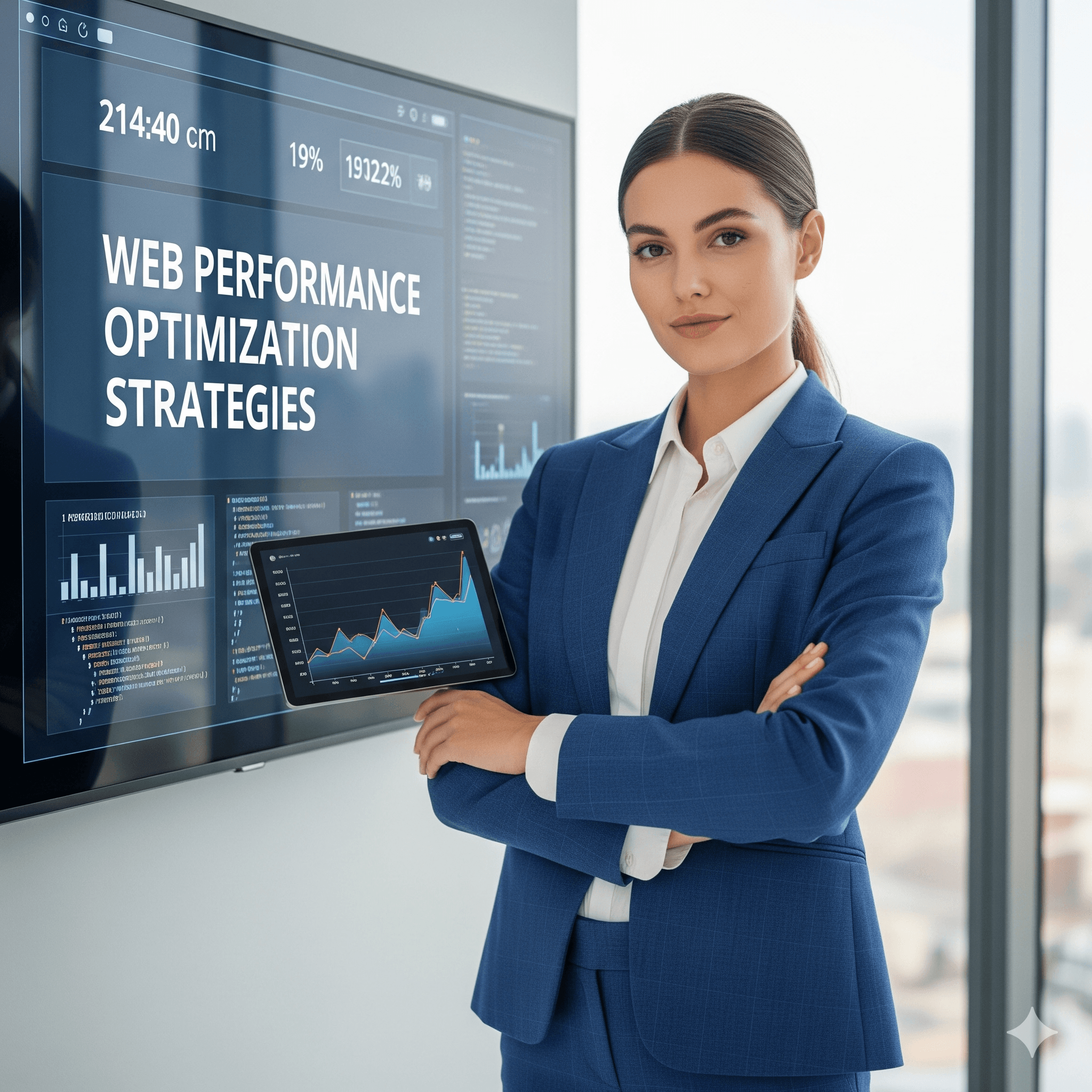
Introduction
Why Web Performance Matters
Website performance is a critical factor that affects user satisfaction, business revenue, and SEO rankings. Studies show that a 1-second delay in page load time can result in a 7% reduction in conversions.
Performance Impact Statistics
53% of mobile users abandon sites that take longer than 3 seconds to load. Amazon found that every 100ms of latency cost them 1% in sales.
Core Web Vitals Understanding
Google's Core Web Vitals are essential metrics that measure real-world user experience, focusing on loading performance, interactivity, and visual stability.
| Metric | What It Measures | Good Score | Optimization Focus |
|---|---|---|---|
| Largest Contentful Paint (LCP) | Loading performance | < 2.5 seconds | Server response, resource loading |
| First Input Delay (FID) | Interactivity | < 100 milliseconds | JavaScript execution, main thread blocking |
| Cumulative Layout Shift (CLS) | Visual stability | < 0.1 | Layout shifts, dynamic content loading |
Image Optimization Strategies
Images typically account for 60-70% of a webpage's total size. Optimizing images is one of the most effective ways to improve loading performance.
Modern Image Formats
- WebP: 25-30% smaller than JPEG with same quality
- AVIF: Next-generation format with superior compression
- SVG: Vector format ideal for icons and simple graphics
- Progressive JPEG: Loads incrementally for better perceived performance
<picture>
<source srcset="image.avif" type="image/avif">
<source srcset="image.webp" type="image/webp">
<img src="image.jpg"
alt="Description"
loading="lazy"
width="800"
height="600"
sizes="(max-width: 768px) 100vw, 50vw">
</picture>JavaScript Performance Optimization
JavaScript can significantly impact page load time and interactivity. Optimizing JavaScript delivery and execution is crucial for performance.
Code Splitting and Lazy Loading
// Lazy load components when needed
const LazyComponent = React.lazy(() =>
import('./LazyComponent')
);
// Code splitting with dynamic imports
const loadUtility = async () => {
const { heavyUtility } = await import('./heavyUtility');
return heavyUtility();
};
// Intersection Observer for lazy loading
const observer = new IntersectionObserver((entries) => {
entries.forEach(entry => {
if (entry.isIntersecting) {
loadComponent(entry.target);
observer.unobserve(entry.target);
}
});
});JavaScript Best Practices
- Minimize and compress JavaScript files
- Remove unused code with tree shaking
- Use async/defer attributes for non-critical scripts
- Implement service workers for caching strategies
- Optimize bundle splitting for better caching
CSS Performance Optimization
CSS optimization focuses on reducing file size, eliminating render-blocking resources, and improving the critical rendering path.
<!DOCTYPE html>
<html>
<head>
<!-- Inline critical CSS -->
<style>
/* Above-the-fold styles */
body { font-family: sans-serif; margin: 0; }
.header { background: #333; color: white; padding: 1rem; }
</style>
<!-- Preload non-critical CSS -->
<link rel="preload" href="styles.css" as="style"
onload="this.onload=null;this.rel='stylesheet'">
<noscript><link rel="stylesheet" href="styles.css"></noscript>
</head>Server-Side Optimization
Server configuration and response optimization play crucial roles in overall website performance.
HTTP/2 and HTTP/3 Benefits
- Multiplexing: Multiple requests over single connection
- Server Push: Proactively send resources to client
- Header Compression: Reduced overhead for requests
- Stream Prioritization: Important resources load first
| Optimization | Impact | Implementation Difficulty | Priority |
|---|---|---|---|
| Enable Gzip/Brotli Compression | 60-80% size reduction | Easy | High |
| Implement Caching Headers | Eliminates repeat requests | Medium | High |
| Use Content Delivery Network | Reduced latency globally | Medium | High |
| Optimize Database Queries | Faster server response | Hard | Medium |
Caching Strategies
Effective caching reduces server load and improves user experience by serving content from faster storage locations.
// Service Worker cache strategy
self.addEventListener('fetch', event => {
if (event.request.destination === 'image') {
event.respondWith(
caches.open('images-v1').then(cache => {
return cache.match(event.request).then(response => {
if (response) {
return response;
}
return fetch(event.request).then(response => {
cache.put(event.request, response.clone());
return response;
});
});
})
);
}
});Cache-Control Headers
# Cache static assets
<FilesMatch "\.(css|js|png|jpg|jpeg|gif|ico|svg)$">
ExpiresActive On
ExpiresDefault "access plus 1 year"
Header append Cache-Control "public, immutable"
</FilesMatch>
# Cache HTML with validation
<FilesMatch "\.(html)$">
Header set Cache-Control "max-age=3600, must-revalidate"
</FilesMatch>Performance Monitoring Tools
Regular monitoring helps identify performance issues and track improvement progress over time.
- Google PageSpeed Insights: Core Web Vitals assessment
- Lighthouse: Comprehensive performance auditing
- WebPageTest: Detailed waterfall analysis
- Chrome DevTools: Real-time performance debugging
- Real User Monitoring (RUM): Actual user experience data
Performance Budget
Set performance budgets to maintain standards: Max 3-second load time, < 500KB initial bundle, LCP < 2.5s, CLS < 0.1. Monitor these metrics continuously.
Mobile Performance Considerations
Mobile devices present unique performance challenges due to limited processing power, slower networks, and touch interactions.
- Optimize for 3G networks - assume slower connections
- Reduce JavaScript execution time on lower-end devices
- Implement touch-friendly interactions with proper feedback
- Use responsive images with appropriate sizes
- Consider Progressive Web App features for offline functionality
Advanced Optimization Techniques
Resource Hints
<!-- DNS prefetch for external domains -->
<link rel="dns-prefetch" href="//fonts.googleapis.com">
<!-- Preconnect for critical third-party origins -->
<link rel="preconnect" href="https://fonts.gstatic.com" crossorigin>
<!-- Preload critical resources -->
<link rel="preload" href="critical.woff2" as="font" type="font/woff2" crossorigin>
<!-- Prefetch likely next page -->
<link rel="prefetch" href="/about">"Performance is not just about fast loading times; it's about creating a smooth, responsive experience that keeps users engaged and reduces bounce rates."
— Web Performance Expert
Performance Optimization Checklist
- Optimize and compress images using modern formats
- Implement lazy loading for images and non-critical content
- Minify and compress CSS, JavaScript, and HTML
- Enable server-side compression (Gzip/Brotli)
- Configure proper caching headers and CDN
- Eliminate render-blocking resources
- Optimize critical rendering path
- Implement service worker for caching strategies
- Monitor Core Web Vitals regularly
- Test performance on various devices and networks
Conclusion
Web performance optimization is an ongoing process that requires attention to multiple factors. By implementing these strategies systematically and monitoring results continuously, you can significantly improve user experience, search engine rankings, and business outcomes. Start with the highest-impact optimizations and gradually implement more advanced techniques as your site grows.
Reading Progress
0% completed
Article Insights
Share Article
Quick Actions
Stay Updated
Join 12k+ readers worldwide
Get the latest insights, tutorials, and industry news delivered straight to your inbox. No spam, just quality content.
Unsubscribe at any time. No spam, ever. 🚀
